4.2 My Benefits/Check My Benefits
- 4.2.1 My Benefits Introduction
- 4.2.2 Benefit Details
- 4.2.3 FoodShare Details
- 4.2.4 Child Care Details
- 4.2.5 Health Care Details
- 4.2.6 W-2 Details
- 4.2.7 Appointment Information
- 4.2.8 Get a New Card
- 4.2.9 Get an Explanation of Medical Benefits
- 4.2.10 Contact Information
- 4.2.11 History
- 4.2.12 Check My Benefits Worker View in CARES Worker Web
4.2.1 My Benefits Introduction
To learn more about a program, select the magnifying glass next to each program.
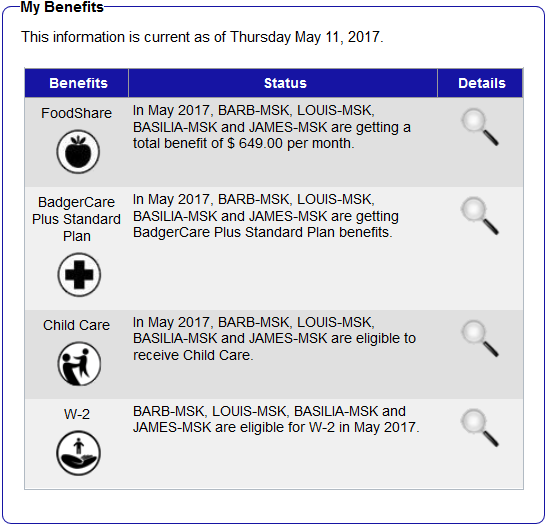
"Check My Benefits" can give information about:
- FoodShare, which is Wisconsin's version of the federal Supplemental Nutrition Assistance Program (SNAP). FoodShare used to be known as Food Stamps.
- Health care programs, which include BadgerCare Plus, Medicaid, Medicaid Purchase Plan (MAPP), Medicare Savings Programs, Institutional Medicaid, Community Waivers, Family Care, and Family Planning Only Services. MAPP members and BadgerCare Plus members can pay their premiums online through ACCESS from the Premium information link (see Chapter 10 Premiums).
- SeniorCare, which is Wisconsin's prescription drug assistance program for people who are 65 years old and older.
- Caretaker Supplement, which is a cash benefit for parents and other caretakers who are getting SSI.
- Wisconsin Shares Child Care Program
- W-2, which is a work program that provides temporary cash assistance and case management services to low-income parents and pregnant women.
- Summer P-EBT, which is a program that provides temporary food benefits during the summer months to households with students who were enrolled to receive free or reduced price meals at eligible schools during the school year.
The information in "Check My Benefits" is updated every night. If a change was made to a case during the day, it will not appear in ACCESS until the next business day. In some cases, ACCESS might indicate that applicants need to do something they have already done. This is due to the time it takes to receive and process the provided information.
If ACCESS indicates something different than information in a letter from the agency where an applicant applied for benefits, check the date of the letter. In most cases, ACCESS will have more current information than the letter that was mailed to the applicant.
4.2.2 Benefit Details
Once the magnifying glass is clicked, the benefit details page will be displayed, and applicants will be able to see additional information about the benefits for that specific program. Applicants will only be able to see information about the benefits they are getting and who is getting the benefits with them. If a person in their home is getting benefits but is on another case, applicants will not be able to see that person's benefit information.
Applicants can use the tabs at the top of the page to view agency contact information and case history from the time they created their ACCESS account. On the Health Care Details page, they can also ask for a new ForwardHealth Card and/or an EOMB. On the W-2 Details page, they can see appointments their worker has set up for them.
Applicants can return to the Account Home page from any page by using the Go to Account Home button.
![]()
4.2.3 FoodShare Details
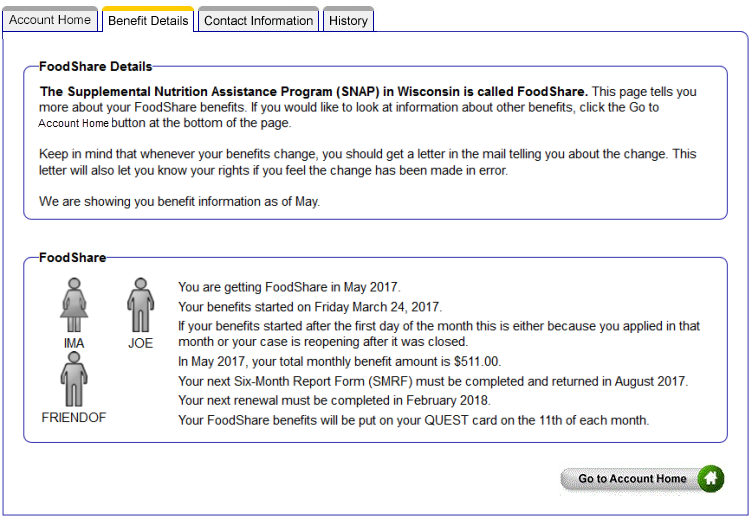
4.2.4 Child Care Details
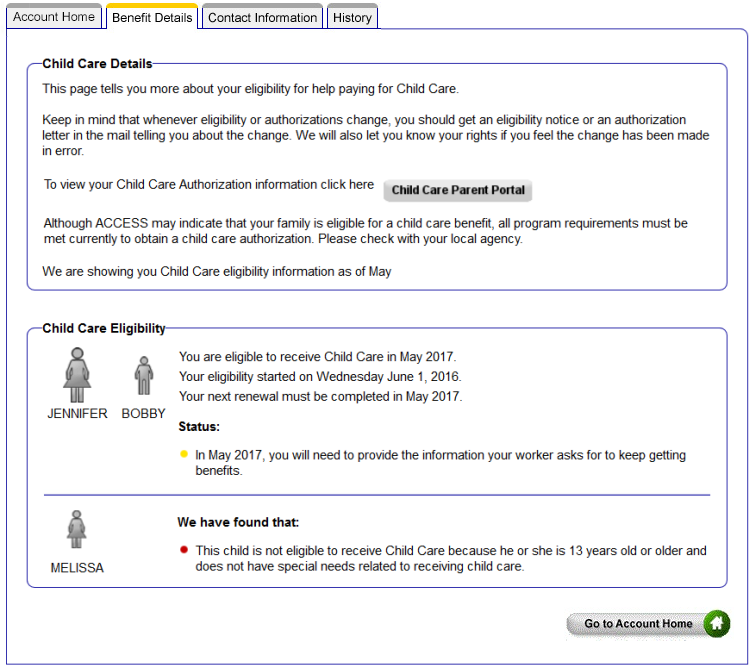
4.2.5 Health Care Details
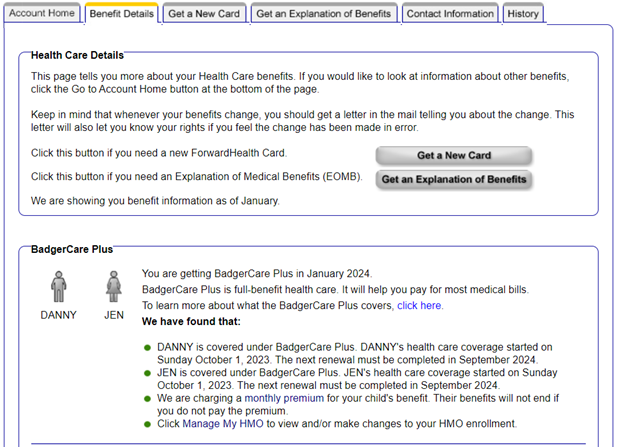
4.2.6 W-2 Details
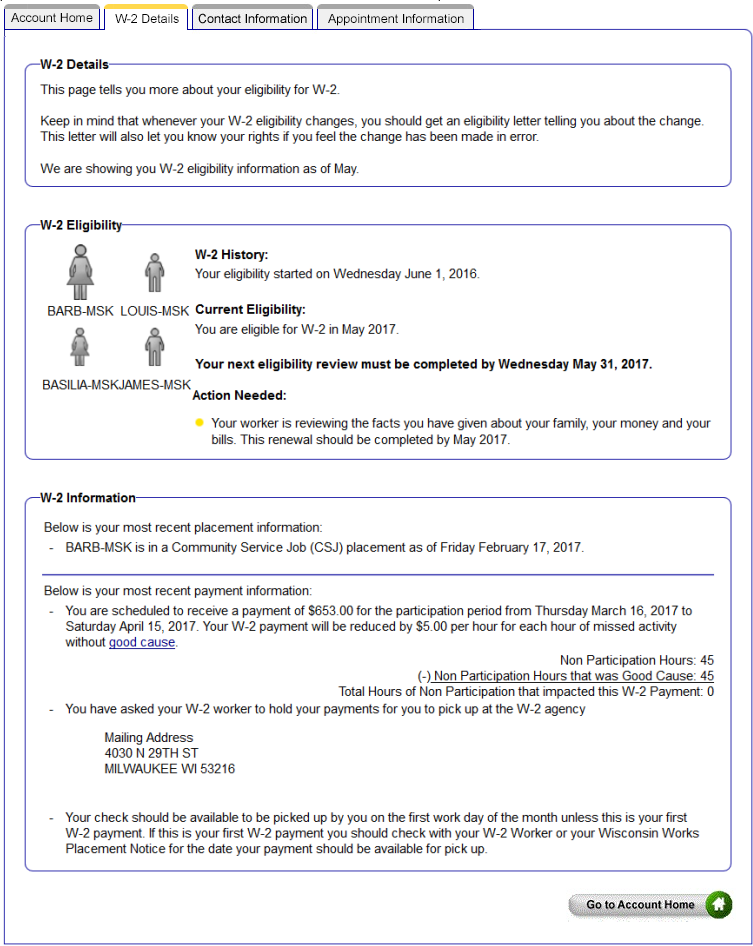
4.2.7 Appointment Information
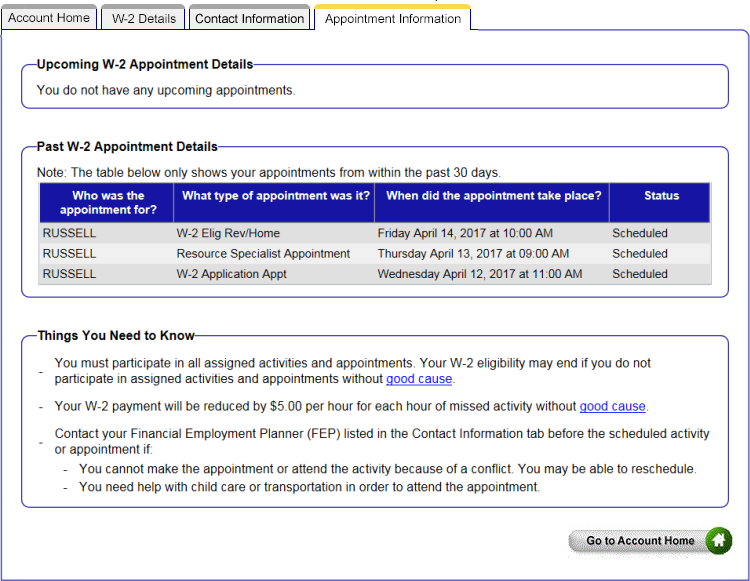
4.2.8 Get a New Card
People can request a ForwardHealth card from their ACCESS account. The primary person can request a card for anyone on his or her case. A person who is not the primary person can only request a card for himself or herself.
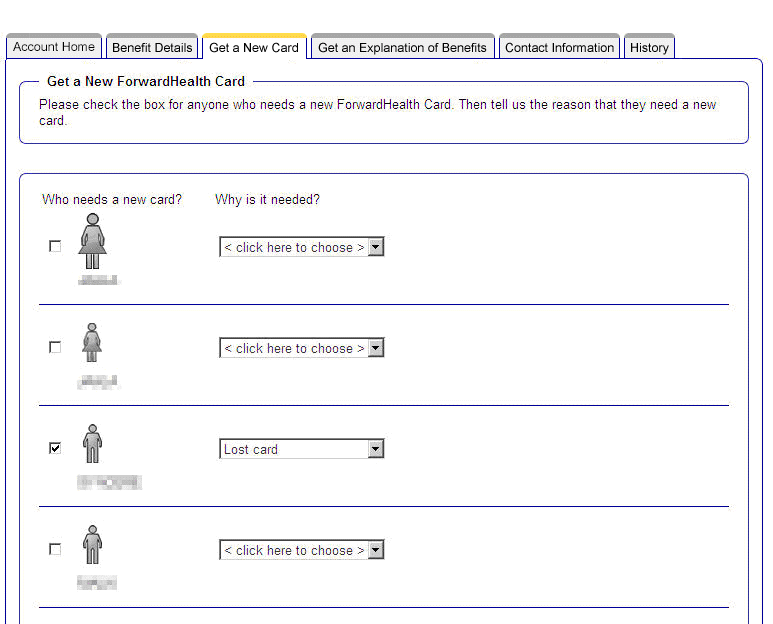
After a person indicates who needs a card and why and clicks Next, another page will be displayed for the request to be submitted.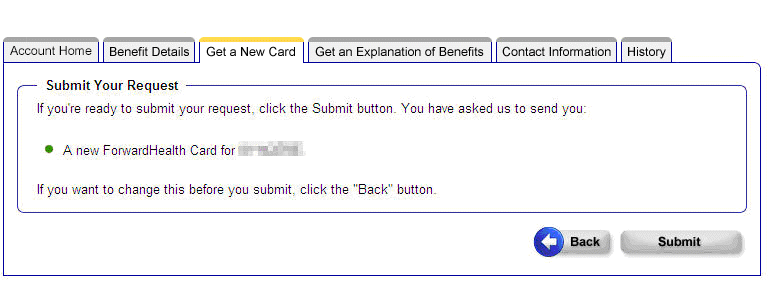
After the request has been submitted, a confirmation page will be displayed.
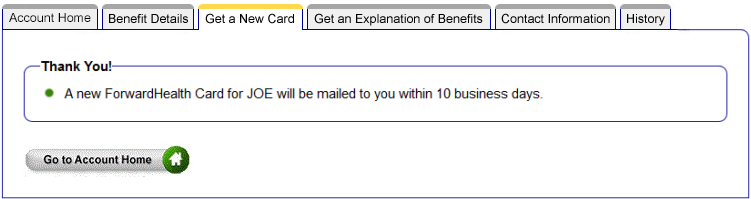
4.2.9 Get an Explanation of Medical Benefits
An Explanation of Medical Benefits, or EOMB, is a statement of medical services that have been received through a health plan. People can request an EOMB for up to the last six years through their ACCESS account. The primary person or the spouse of the primary person can request an EOMB for anyone receiving healthcare on his or her case. A person who is not the primary person or is not the spouse of the primary person will only be able to request an EOMB for himself or herself.
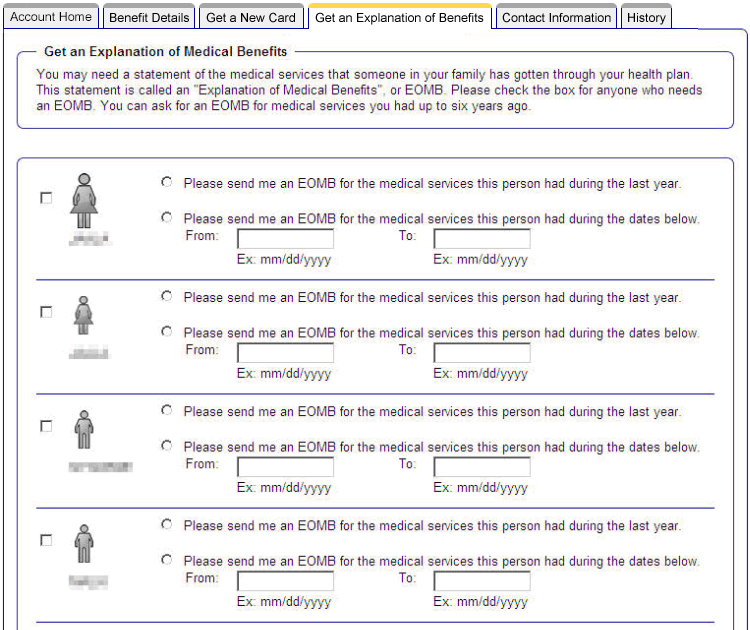
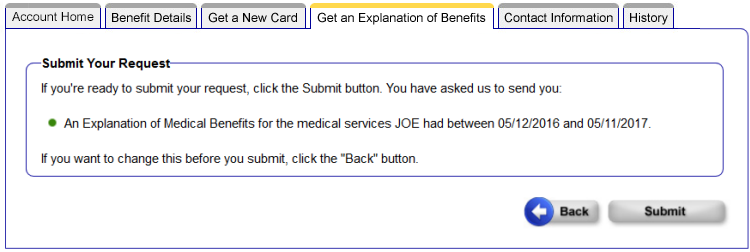
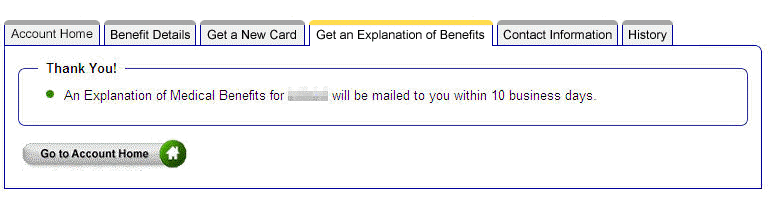
4.2.10 Contact Information
The Contact Information page is different based on the program details being viewed.
The non-W-2 Contact Information page displays contact details for a person's worker, change center, representatives on the case, and the federal Health Insurance Marketplace.
A link to the authorized representative form will be displayed to make any changes to this case representative.
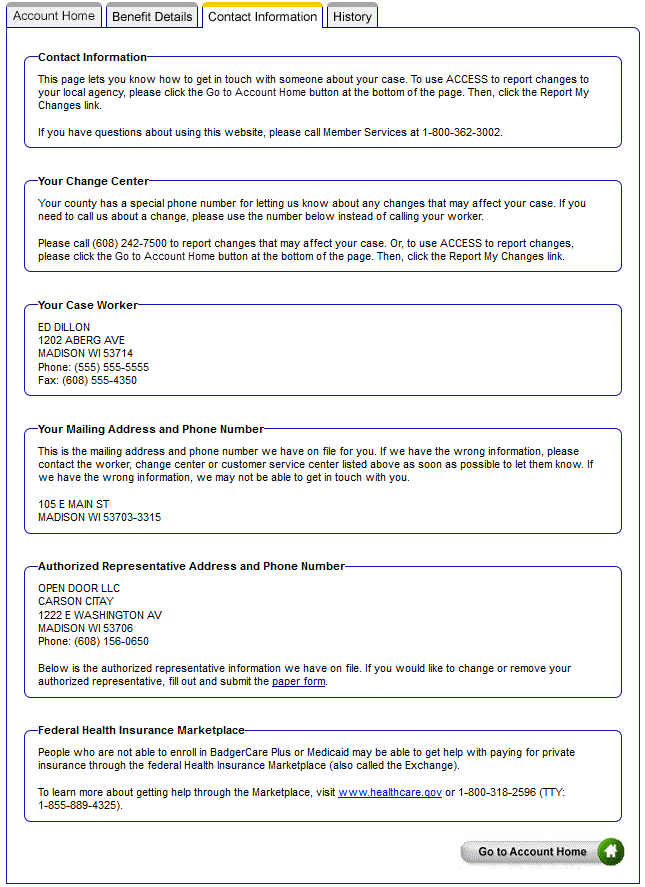
The W-2 Contact Information page displays the name of a person's W-2 agency and assigned worker as well as contact details. The page also displays a reminder that a W-2 eligibility review must be completed before it is due. A person should contact his or her assigned worker if an appointment has not been scheduled by the month his or her review is due. The date a person's W-2 eligibility review is due is listed under the W-2 Details tab.
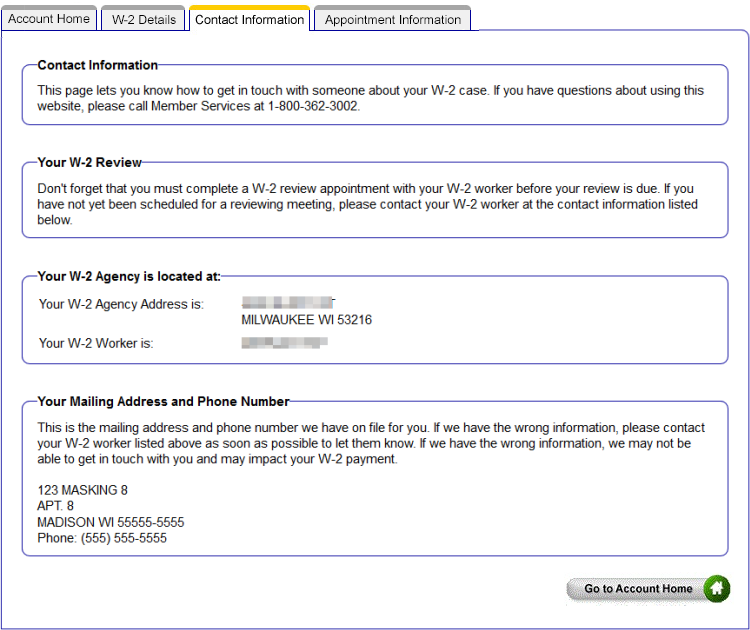
4.2.11 History
The History page displays a list of changes, such as FoodShare, premium, cost share, and spenddown amounts from the time an ACCESS account was created. The History tab will not be displayed for W-2.
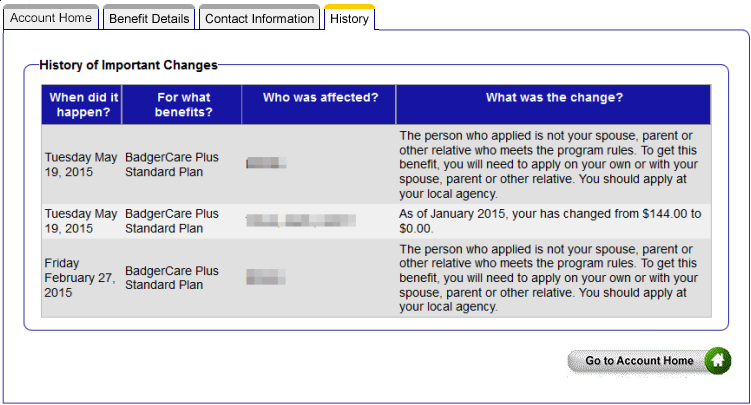
4.2.12 Check My Benefits Worker View in CARES Worker Web
Income maintenance workers can view eligibility details for a person's ACCESS account in CWW. Workers can click the Check My Benefits Worker View link located in the "Worker Tools" section of the Navigation Menu to open the ACCESS Worker View page. Workers should enter the person's SSN and click Next.
Note: If the account holder did not provide an SSN when creating his or her account, workers will not be able to view the account through Worker View.
Limited functionality is available through Worker View. For example, a worker cannot submit an application or renewal or perform a change report using Worker View.
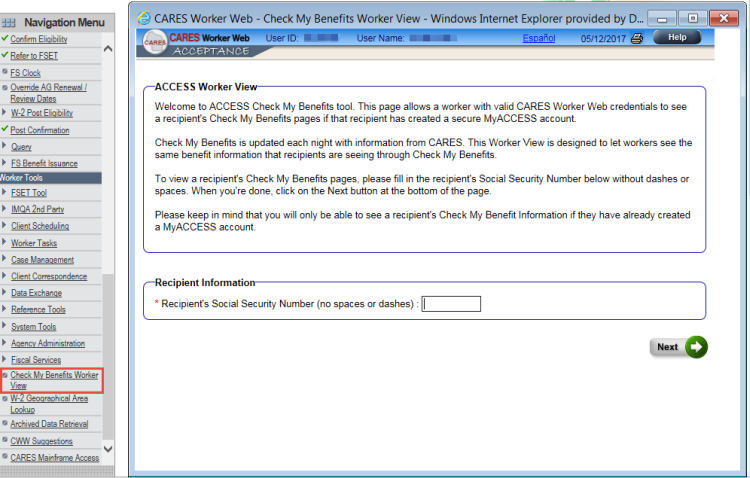
This page last updated in Release Number: 24-01
Release Date: 02/24/2024
Effective Date: 02/24/2024